Today I want to shear with you how I made my own custom header using the website PicMonkey.
PicMonkey is a photo/picture editing website that is free to use ... however there is a cost if you chose to use the premium features.
For this header tutorial I have used only the free features.
Step One
For this tutorial you will need a background graphic for your header. As you can see I have used a polka dot background. You can make your own background or you can search for royalty free images to find one you like.
To get started go to www.picmonkey.com than click edit and select where you want to upload your background from and than upload it.
Step Two
Once you have opened your chosen background for your header you need to crop it to a size that will suit your blog, than click Apply. (My header above is 728x375)
Step Three
The next step is to (1)select banner, (2)resize and position the banner to how you want it and (3) Chose a colour. To achieve the see through effect you need to use the fade option.
Step Four
Step Four is very similar to step three all you need to do is (1)select a label, (2)Resize and Position the label and (3)Chose a color for your label.
Step Five
Now its time to Add your text for this step you need to (1)click add text, (2)enter your text and position it than (3)select your font, colour, text size etc...
Step Six
Once you have your header looking perfect its time to save it to your computer. When you click the size button some options will come up, (1)Enter the file name than chose the type of file you would lie to save your header as (I Prefer to save my headers as a png file). (2) Finally click save to my computer than upload your header to blogger.








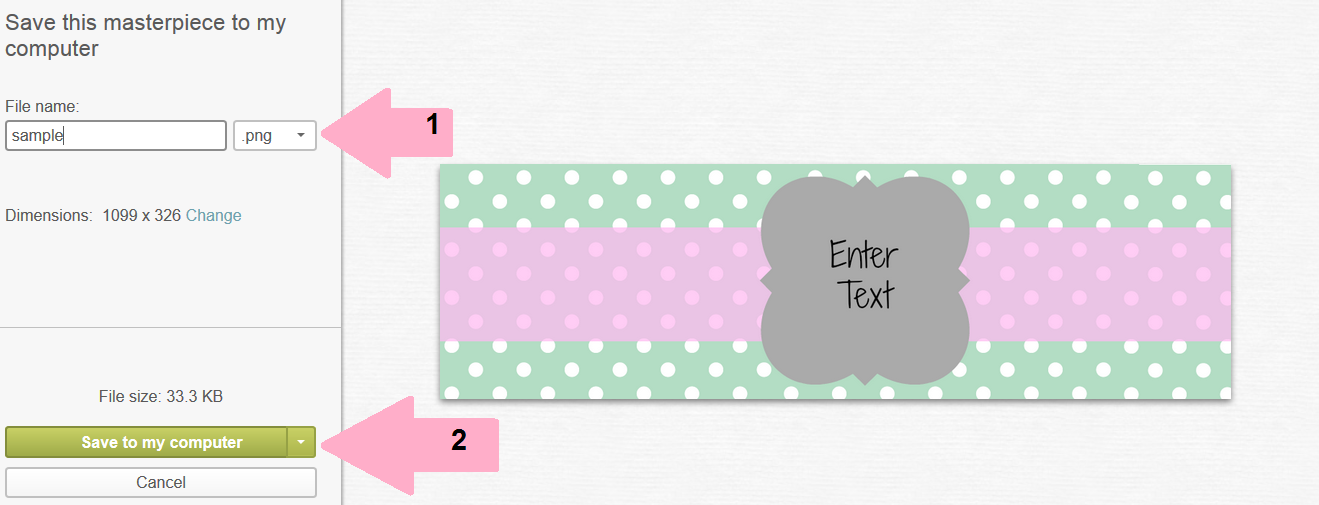
Love this post!! Thanks definitely going to give this ago, been wanting to change my heading for ages but had no idea how to do it! Thanks!
ReplyDeleteDarlingSophie
I hadn't even heard of that website before. It looks amazing. Im definitely going to trial it out
ReplyDeleteReinventing Neesha ♥
You have such a nice blog :) I love your background!
ReplyDeletewww.itsnicnic.blogspot.com
woahh very easy way to create a title, thanks for sharing :)
ReplyDeletehttp://www.andreaantoniou.blogspot.co.uk/
x
this is a great post, so useful! Your blog is so pretty! x
ReplyDeletehttp://rachelcoco.blogspot.co.uk
This is an excellent post! I hope you get the chance to check out my blog and maybe follow if you like it :)
ReplyDeleteiqrascliche.blogspot.com
You have such a lovely blog! This was so useful, thank you! X
ReplyDeletewww.pollywallyblog.blogspot.co.ukwww.pollywallyblog.blogspot.co.uk